DISCLOSURE: This post may contain affiliate links, meaning I get a commission if you decide to make a purchase through my links, at no cost to you. Please read my disclosure for more info.
Did you know that Gen Z is the largest group of users on Pinterest? In the social media world, short-form video content reigns supreme. Pinterest wanted to make it easier to share your ideas, recipes, and more with the world, so they released a new feature this week: you can now SHARE your Pinterest boards to Instagram! With this feature, Pinterest streamlines the process of sharing your pinned content and lets you include a link for others to explore your entire board.
This feature is a game-changer for content creators, marketers, and everyday users alike. Previously, sharing your Pinterest boards required cumbersome workarounds or external tools, but now Pinterest has streamlined the process, making it incredibly easy to showcase your ideas, recipes, projects, and more.
By transforming your static boards into engaging video formats, Pinterest enables users to create visually appealing content that can grab attention instantly on Instagram, a platform where video content thrives.
Along with sharing your boards as videos, Pinterest allows you to include a direct link back to your board. This means that not only can you captivate your audience with a dynamic preview of your content, but you can also drive traffic back to your Pinterest profile, encouraging further exploration and interaction with your pins.
Whether you’re a business showcasing a product catalog, a food blogger sharing your latest recipes, or a DIY enthusiast presenting your creative projects, this new feature opens up a world of possibilities for cross-platform promotion and audience engagement.
How to Share Your Pinterest Boards to Instagram
(or other social media) – only available via mobile currently
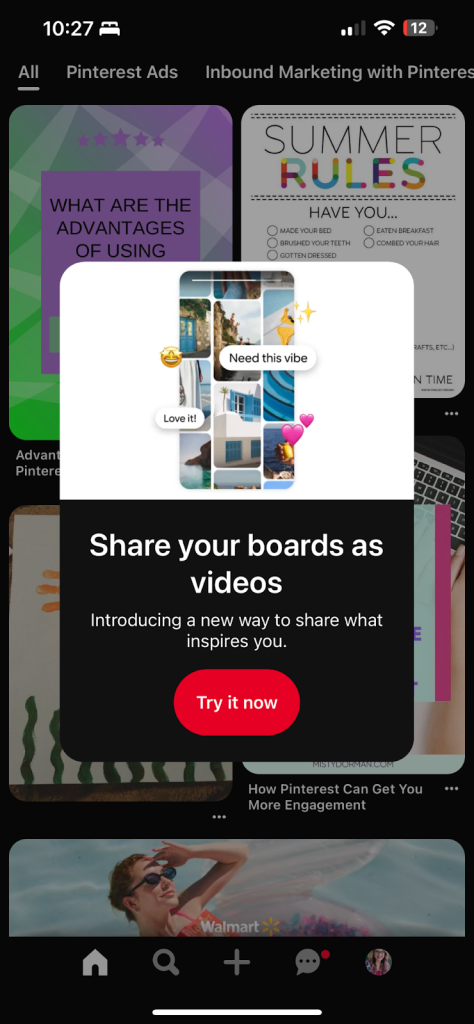

Step 1: Click on the board you want to share.
Step 2: In the upper right corner you will see “Share your board as a video”, click on that.
Step 3: You can then click the “Add to Story” button or “Download” button to share on other social media platforms. (Be sure to also copy link)
Step 4: If sharing to Instagram Stories, use the Stickers icon to find the Link sticker and then paste in the board’s URL.
You can customize the text that it shows for the clickable sticker too!


So now that you know how to turn a Pinterest board into a video to share on Instagram, let’s talk about WHY. Gen Z often sets the standard for how companies approach advertising. We know people love short-form video and quick information, so how can we use that as a business on Pinterest?
How to Use Pinterest Board Videos as a Business Strategy
While posting on Pinterest, make sure you link to your blog, website, or store. Now that you have these keyword-rich boards with great titles, you can share them on other platforms that also prioritize keywords.
Let’s dive into some examples:
- Lighting Companies: Say you sell light fixtures. Your Wall Sconce Pinterest board, full of your products and ideas for using wall sconces, can be shared on your other social media platforms. Users can then click on your Pinterest board for a visual shopping experience they love.
- Food Bloggers: Your curated Fall Recipe Pinterest board, full of your best recipes, can be shared with the world, encouraging people to save, follow, and click your recipe links.
- Fashion Influencers: Share your best outfit boards for each season. Tagged products on your pins allow people to visually shop on Pinterest, potentially increasing your earnings.
By integrating Pinterest board videos into your social media strategy, you can enhance engagement and drive more traffic to your content, ultimately growing your business.
Embrace this new feature, and watch as your content gains traction and reaches new heights across the social media spectrum. So, get creative, start sharing, and let your Pinterest boards make a splash on Instagram and beyond!